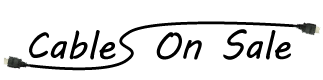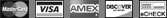- Home /
- Video Cables /
- DisplayPort & Thunderbolt /
- Monoprice - 3ft 32AWG Mini DisplayPort Male to Female Extension Cable - White
Monoprice - 3ft 32AWG Mini DisplayPort Male to Female Extension Cable - White
-
- The product Monoprice MHL to DVI Adapter - Black has been added to comparison list.
- The product Monoprice 4-Gang Low Voltage Mounting Bracket has been added to comparison list.
- The product Monoprice 1-Gang Low Voltage Mounting Bracket has been added to comparison list.
Details
3ft 32AWG Mini DisplayPort Male to Female Extension Cable - White
If you can't replace the cable you have with a longer cable, the best solution is to extend it. Monoprice offers Mini-DisplayPort extension cables to extend your existing cable for situations were the cables just are quite long enough to reach.
DisplayPort v1.1 * Does not support audio
Knowledge Base:
Question: My adapter and/or cables are connected to my Mac but I don’t have any picture, even though the Mac recognizes the adapter?
Answer: You may need to adjust the display settings on the Mac before you can see any picture on the tv.
Try the following:
1.) Go into the System Settings
2.) Go into the Display Settings
3.) On one of the Tabs in the Display Settings Window there will be a button on the lower right hand corner that says “Detect Displays”. Click on it.
4.) On one of the other tabs in the Display Settings Window will be a list of different resolutions, such as 1920x1080. Try them all until you find one that works, it can vary from setup to setup depending on the devices.
5.) On some models of Mac’s you can disable the discrete video card. When discrete video is disable the external display does not work. Re-enabling discrete video fixes the issue. To check if it is enabled go into the system settings and it will be under the energy saver options in the upper left hand side.
~ Should that not work ~
6.) Run the graphics and EFI updates.
Some firmware updates for Intel-based Macs may not be displayed automatically using Software Update. If they do not appear in Software Update, they must be manually downloaded from the Apple Downloads site. If you are unsure whether your computer needs a particular update, simply download and open the update installer. The installer will alert you if the firmware update is already installed or not needed.
Note* Some models of Mac’s the connector may block access to the adjacent USB accessory port.
Additional Information
| SKU | 5501 - S4-35 |
|---|---|
| Length (ft) | 3 |
| Color | White |
| Gauge | 32AWG |
Product Tags
Use spaces to separate tags. Use single quotes (') for phrases.
You have no items in your shopping cart.
-
Remove This Item
Monoprice - 6ft 28AWG High Speed HDMI Cable w Ferrite Cores - Black
-
Remove This Item
Monoprice 14FT Cat5e 350MHz UTP Ethernet Network Cable - Blue
-
Remove This Item
Monoprice 14FT Cat5e 350MHz UTP Ethernet Network Cable - Gray
-
Remove This Item
Monoprice 100ft 14AWG Enhanced Loud Oxygen-Free Copper Speaker Wire Cable
-
Remove This Item
Monoprice 10FT Cat5e 350MHz UTP Ethernet Network Cable - Blue
-
Remove This Item
Monoprice 3ft 28AWG High Speed HDMI Cable w/Ferrite Cores - Black
-
Remove This Item
Monoprice 35ft 24AWG CL2 Flat Standard Speed HDMI Cable - Black
-
Remove This Item
Monoprice 7FT Cat6 550MHz UTP Ethernet Network Cable - Black
- Remove This Item
-
Remove This Item
Monoprice High Quality 8P8C RJ-45 Network Cable Crimper [HT-210C]
-
Remove This Item
Monoprice 1 PAIR OF High-Quality Copper (non-banana) Speaker Plugs - Pin Screw Type
-
Remove This Item
Monoprice 1 PAIR OF High-Quality Copper (non-banana) Speaker Plugs - Pin Crimp Type (Heavy Duty)
-
Remove This Item
Monoprice 35ft 22AWG CL2 Standard Speed w/ Ethernet HDMI Cable - Black
-
Remove This Item
Monoprice 15ft 24AWG CL2 High Speed HDMI Cable w/ Net Jacket - Black
-
Remove This Item
Monoprice Synthetic Leather (Polyurethane) Case with Closing Tab for 7 inch Galaxy Tab - Black
-
Remove This Item
Monoprice 3ft USB 2.0 A Male to Micro 5pin Male 28/28AWG Cable
- Remove This Item
-
Remove This Item
Monoprice 6FT 4 in 1 Component Cable for Xbox 360, Wii, PS3 and PS2
-
Remove This Item
Monoprice 3ft 28AWG High Speed w/ Ethernet HDMI Cable w/ Ferrite Cores - Black
-
Remove This Item
Monoprice 1FT 24AWG Cat6 550MHz UTP Ethernet Bare Copper Network Cable - Blue
-
Remove This Item
Monoprice 25FT 24AWG Cat6 550MHz UTP Ethernet Bare Copper Network Cable - Blue
- Remove This Item
-
Remove This Item
Monoprice 10FT 24AWG Cat6 550MHz UTP Ethernet Bare Copper Network Cable - Blue
-
Remove This Item
Monoprice 14FT 24AWG Cat6 550MHz UTP Ethernet Bare Copper Network Cable - Blue
-
Remove This Item
Monoprice High Quality Banana Binding Post Two-Piece Inset Wall Plate for 2 Speakers - Coupler Type
-
Remove This Item
Monoprice 6ft USB 2.0 A Male to Micro 5pin Male 28/24AWG Cable w/ Ferrite Core (Gold Plated)
- Remove This Item
- Remove This Item
- Remove This Item
-
Remove This Item
Monoprice 25ft 22AWG CL2 High Speed HDMI Cable With Ethernet - Black
- Remove This Item
- Remove This Item
-
Remove This Item
Monoprice 75ft 22AWG CL2 Standard HDMI Cable With Ethernet - Black
-
Remove This Item
Monoprice 5FT 24AWG Cat6 550MHz UTP Ethernet Bare Copper Network Cable - Gray
-
Remove This Item
Monoprice 14FT 24AWG Cat6 550MHz UTP Ethernet Bare Copper Network Cable - Gray
- Remove This Item
- Remove This Item
-
Remove This Item
Monoprice IEEE-1394 FireWire iLink DV Cable 4P-4P M/M - 10ft (BLACK)
-
Remove This Item
Monoprice IEEE-1394 FireWire iLink DV Cable 4P-4P M/M - 15ft (BLACK)
- Remove This Item
- Remove This Item
- Remove This Item
- Remove This Item
-
Remove This Item
Monoprice 10ft USB 2.0 A Male to Mini-B 5pin Male 28/24AWG Cable w/ Ferrite Core (Gold Plated)
- Remove This Item
-
Remove This Item
Monoprice Adjustable Tilting Wall Mount Bracket for LCD LED Plasma (Max 165Lbs, 30~63inch) - BLACK
- Remove This Item
-
Remove This Item
Monoprice 15ft 28AWG Standard Speed HDMI Cable With Ethernet - Metallic Series
-
Remove This Item
Monoprice 1000FT 24AWG Cat5e 350MHz UTP Solid, Plenum (CMP), Bulk Ethernet Bare Copper Cable - Blue
- Remove This Item
- Remove This Item
- Remove This Item
- Remove This Item
-
Remove This Item
Monoprice 100FT 24AWG Cat5e 350MHz UTP Bare Copper Ethernet Network Cable - White
-
Remove This Item
Monoprice 100FT 24AWG Cat5e 350MHz UTP Bare Copper Ethernet Network Cable - Blue
- Remove This Item
-
Remove This Item
Monoprice 100FT FLEXboot Series 24AWG Cat6 550MHz UTP Ethernet Bare Copper Network Cable - Yellow
-
Remove This Item
Monoprice Fiber Optic Cable, LC/SC, Single Mode, Duplex - 1 meter (9/125 Type) - Yellow
-
Remove This Item
Monoprice Composite, S-Video, and HDMI to HDMI Converter and Switch
- Remove This Item
- Remove This Item
- Remove This Item
-
Remove This Item
Monoprice 2FT 24AWG Cat6 550MHz UTP Ethernet Bare Copper Network Cable - Gray
-
Remove This Item
Monoprice 7FT 24AWG Cat6 550MHz UTP Ethernet Bare Copper Network Cable - Red
- Remove This Item
- Remove This Item
- Remove This Item
- Remove This Item
-
Remove This Item
Monoprice Hook cable clips with steel nail, 10mm, 100pcs/Pack
-
Remove This Item
Monoprice 15ft USB 2.0 A Male to B Male 28/24AWG Cable (Gold Plated)
- Remove This Item
-
Remove This Item
Monoprice Designed for Mobile 6inch 3.5mm Stereo Jack Splitter
- Remove This Item
-
Remove This Item
Monoprice 6ft A to Mini-B 14pin USB Cable w/ ferrites for FUJI Digital Camera
- Remove This Item
- Remove This Item
-
Remove This Item
Component (YPbPr) & S/PDIF Digital Coax/Optical Toslink Audio to HDMI® Converter (Rev.2.0)
- Remove This Item
-
Remove This Item
Monoprice 4-inch SlimFit USB Sync Cable for all 30-pin iPad® iPhone®, and iPod® - White
-
Remove This Item
Monoprice 0.5FT FLEXboot Series 24AWG Cat6 550MHz UTP Ethernet Bare Copper Network Cable - Yellow
- Remove This Item
-
Remove This Item
Monoprice - Mini DisplayPort to DVI (2x DVI Output) Converter
-
Remove This Item
Monoprice - Enhanced Bass Earphones with Built-in Microphone and Play/Pause Controls - Yellow
- Remove This Item
-
Remove This Item
Monoprice - 3ft 18Gbps Ultra Slim Series High Performance HDMI® Cable w/ RedMere® Technology - White
-
Remove This Item
Monoprice - Multi-Modular Plug Crimps, Strips, and Cuts Tool with Ratchet [HT-N5684R]
- Remove This Item
- Remove This Item
-
Remove This Item
Monoprice - Adhesive Flat Surface Mount For MHD Sport Wi-Fi Action Camera
-
Remove This Item
Monoprice - Camera Holder For MHD Sport Wi-Fi® Action Camera
-
Remove This Item
Monoprice - Enhanced Active Noise Cancelling Earphones - Black
-
Remove This Item
Monoprice - Keystone Jack - Banana Jack w/Red Ring (Solder Type) - White
- Remove This Item
- Remove This Item
- Remove This Item
- Remove This Item
- Remove This Item
- Remove This Item
- Remove This Item
- Remove This Item
-
Remove This Item
Monoprice - 5-1/4 Inches Kevlar 2-Way In-Wall Speakers (Pair) - 50W Nominal, 100W Max
- Remove This Item
-
Remove This Item
Monoprice - 6ft 10.2Gbps Ultra Slim Series High Performance HDMI® Cable w/ RedMere® Technology - RED
- Remove This Item
-
Remove This Item
Monoprice - Port Saver Dual USB Car Charger for iPhone® and Other Mobile Devices - Black
- Remove This Item
- Remove This Item
-
Remove This Item
Monoprice - Ultra Slim Series USB 3.0 Cable, A Male to Micro B Male, 1 Ft White
- Remove This Item
- Remove This Item
- Remove This Item
- Remove This Item
- Remove This Item
- Remove This Item
- Remove This Item
-
Remove This Item
Monoprice - RCA Jack to 2 RCA Jack Splitter Adaptor - Gold Plated
-
Remove This Item
Monoprice - Metal RCA Jack to RCA Jack Adaptor - Gold Plated
-
Remove This Item
Monoprice - Speaker Wall Mounting Bracket - Black (Max 22 LBS) - Set of 2
- Remove This Item
- Remove This Item
-
Remove This Item
Monoprice - 6ft 32AWG Mini DisplayPort Male to Female Extension Cable - White
- Remove This Item
- Remove This Item
- Remove This Item
- Remove This Item
- Remove This Item
-
Remove This Item
Monoprice - 6inch 3.5mm Stereo Plug/Two 3.5mm Stereo Jack Cable
- Remove This Item
- Remove This Item
-
Remove This Item
Monoprice - RCA / Toslink Audio Adapter for Xbox 360 and Xbox 360 Slim