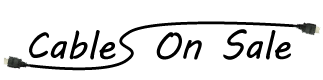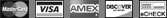Monoprice Mini DisplayPort | Thunderbolt to VGA Adapter
Details
Monoprice delivers a cost effective solution for adapting your new Mini-DisplayPort equipped laptop to your current display.
Mini-DisplayPort is a miniaturized version of DisplayPort, the newest digital display interface developed by the Video Electronics Standards Association (VESA). We have a collection of Mini-DP adapters that will allow you to connect your new laptop to the widely used current standards of VGA, DVI or HDMI.
This device is not bi-directional. It can only connect a Mini-DisplayPort source to a VGA display. It will not work in reverse.
Thunderbolt compatible
Connect your mini DisplayPort equipped MacBook®, laptop, or PC to a VGA display using this Mini DisplayPort to VGA Adapter from Monoprice.
This is a passive adapter, which requires no additional power. It converts the mini DisplayPort video signal to a VGA video signal. Note that this is not bidirectional and therefore will NOT convert VGA video to mini DisplayPort. Also note that this does not support audio. The adapter is 6" long.
Note: This is a passive adapter and is therefore NOT suitable for AMD® Eyefinity installations. An active adapter, such as SKU 5135, is required for Eyefinity setups.
Note* Some models of Mac’s the connector may block access to the adjacent USB accessory port.
DOES NOT SUPPORT AUDIO
Question: Will this adapter transmit audio?
Answer: No, while DisplayPort technology supports audio, VGA and DVI do not. Question: What is DisplayPort? Answer: DisplayPort is a new digital video and audio connection standard designed by the Video Electronics Standards Association (VESA). It is a royalty-free technology designed primarily for the computer industry but also compatible for home theater application.
Question: What''s the difference between DisplayPort and Mini DisplayPort?
Answer: Mini DisplayPort is a more compact version of the orginial DisplayPort connector that was designed by Apple Computers and is found mostly on their newest MacBook laptops.
Question: My adapter and/or cables are connected to my Mac but I don’t have any picture, even though the Mac recognizes the adapter?
Answer: You may need to adjust the display settings on the Mac before you can see any picture on the tv.
Try the following:
1.) Go into the System Settings
2.) Go into the Display Settings
3.) On one of the Tabs in the Display Settings Window there will be a button on the lower right hand corner that says “Detect Displays”. Click on it.
4.) On one of the other tabs in the Display Settings Window will be a list of different resolutions, such as 1920x1080. Try them all until you find one that works, it can vary from setup to setup depending on the devices.
5.) On some models of Mac’s you can disable the discrete video card. When discrete video is disable the external display does not work. Re-enabling discrete video fixes the issue. To check if it is enabled go into the system settings and it will be under the energy saver options in the upper left hand side.
~ Should that not work ~
6.) Run the graphics and EFI updates.
Some firmware updates for Intel-based Macs may not be displayed automatically using Software Update. If they do not appear in Software Update, they must be manually downloaded from the Apple Downloads site. If you are unsure whether your computer needs a particular update, simply download and open the update installer. The installer will alert you if the firmware update is already installed or not needed.
Question: This adapter does not work after updating Mac OSX 10.6.4 or higher.
Answer: Apple has confirmed this is a known issue on their side. It seems to be related to updates or changes to the System Management Controller. Recommended fix: Reset the SMC (System Management Controller). Instructions can be found on the following website:
http://support.apple.com/kb/ht3964
Another possible fix is to set to high-performance mode as shown here:
http://learntoduck.com/techsupport/dual-link-dvi-adapter-macbook-pro
Question: When I connect the mini dvi/mini displayport adapter to my mac my wifi signal drops or completely stops working.
Answer: There are several things that can cause these symptoms. Try the following:
1.) Ensure the adapter is connected and straight, not being bent or angled in any way. Having the Mac on a stand which causes the adapter to hang freely can cause issues as well.
2.) Try swapping the cable connected to the adapter.
3.) Try changing the channel of the wireless signal on your router. It may take several attempts to find one that works for your network. Some that have been reported to work the best are: Channel 1, 5, 6, and 8.
Apple and MacBook are trademarks of Apple Inc., registered in the U.S. and other countries.
AMD is a registered trademark of Advanced Micro Devices.
Additional Information
| SKU | 5107 - S1-71 |
|---|---|
| Length (ft) | No |
| Color | No |
| Gauge | No |