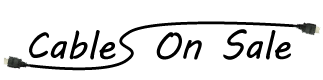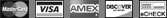Monoprice - USB 2.0 to HDMI® Display Adapter w/ Audio (1920 x 1080)
Details
USB 2.0 to HDMI® Display Adapter w/ Audio (1920 x 1080)
The USB 2.0 to HDMI® display adapter with audio will allow you to use your Laptop or Desktop to play full HD movies in full 1080p!. Laptops have a fixed video resolution that is rarely upgradeable, so this is an ideal adapter for connecting your laptop to your TV. The USB2.0 to HDMI Adapter can provide up to 1080p video resolution (Full HD) + 2.1CH Stereo Sound through HDMI straight to your TV. While being able to mirror the main display, it also allows you to extend the display image to the left, right, top or bottom, and can be rotated to the left, right or upside-down. Simply play any HD Movie, internet movie stream or even YouTube by using this device. It's equipped with a wide range of Media Player Software selection tools that can suit for all video formats. MS-UG17H2 is one of the best solutions for a great all in one media player.
Features:
• CRT, LCD, Projector, POS displays
• VGA Display support and 32-bit Color Depth
• Ability to Clone or Extend in all directions
• Standard and Widescreen ratio aspects
• Max. Resolution: 1080p
• Display Modes: Primary, Extended, Mirror
• Embedded High Performance 16-Bit Audio DAC
• 48K / 44.1KHz Sampling Rate for Playback
• Data Loss Noise Reduction Function
• Embedded 16-Bit ADC Input with Microphone Boost
• Microsoft WHQL Cert. approved
Supported resolutions:
• 640 x 480 VGA Mode
• 720 x 480 NTSC Mode
• 720 x 576 PAL Mode
• 800 x 600 SVGA Mode
• 1024 x 768 XGA Mode
• 1152 x 870
• 1280 x 720 HD 720 Mode
• 1280 x 800 WXGA Mode
• 1280 x 960
• 1280 x 1024 SXGA Mode
• 1360 x 850
• 1400 x 1050 SXGA+ Mode
• 1400 x 900
• 1680 x 1050 WSXGA+ Mode
• 1920 x 1080 HD 1080 Mode
**NOT compatible with PPC based Macs**
Compatible Operating Systems:
• Windows 95, 98, ME, NT, 2000, XP, Vista, 7 (32 and 64-bit versions)
• Mac OS 9, OS X 10.0-10.6
• Linux
Support Files:
• User's Manual for Windows (Jun 21, 2010)
• User's Manual for Mac OS X (Mar 22, 2013)
• User's Manual (Jul 7, 2011)
• FAQ (Jul 7, 2011)
• Drivers for Windows ver 7.4 (Sep 6, 2013)
• Drivers for Windows ver 7.2 (Apr 7, 2013)
• Drivers for Windows XP/Server 2003/Vista/Server 2008/7 ver 5.6 (May 23, 2011)
• Drivers for Windows 2000 ver 5.3 (Dec 7, 2010)
• Drivers for Mac OS X 10.6 and later ver 2.0 (Mar 28, 2013)
• Drivers for Mac OS X 10.4-10.7 ver 1.7b4 (Sep 9, 2011)
• Drivers for Mac OS X 10.4-10.6 ver 1.6 (May 26, 2011)
• Drivers for Linux ver 0.1.2 (Oct 24, 2010)
HDMI, the HDMI Logo, and High-Definition Multimedia Interface are trademarks or registered trademarks of HDMI Licensing LLC in the United States and other countries.
Apple, Mac, and OSX are trademarks of Apple Inc., registered in the U.S. and other countries.
Specifications:
• Dimensions: (WxDxH): 3.9" x 2.0" x 0.8" (100 x 50 x 20 mm)
• Operating Temperature: +32 ~ +104°F (0 ~ +40°C)
• Storage Temperature: -4 ~ +140°F (-20 ~ +60°C
• Included in the Box:
• 1x USB to HDMI® adapter
• 1x Quick start guide
• 1x CD-ROM driver disc
• 1x USB 2.0 cable
• 1x HDMI to DVI convertor
Requirements:
• Processor Intel Pentium IV 2.4G or equivalents Level
• Memory 512MB Ram or above
• Host USB2.0 Port available
• Disk space 30MB available
Compatible Operating Systems:
• Windows 95
• Windows 98
• Windows ME
• Windows NT
• Windows 2000
• Windows XP (32-bit only)
• Windows Vista (32-bit and 64-bit)
• Windows 7 (32-bit and 64-bit)
• Mac OS 9
• Mac OSX 10.0
• Mac OSX 10.1
• Mac OSX 10.2
• Mac OSX 10.3
• Mac OSX 10.4
• Mac OSX 10.5
• Mac OSX 10.6
• Linux
Knowedge Base:
Question: I recently upgraded to Mac OS X Lion, and now my adapter doesn't work?
Answer: The issue can be fixed by downloading the updated drivers located here:<p>
http://displaylink.org/forum/attachment.php?s=39d4301e651e82636b1b6bb8cee53adc&attachmentid=379&d=1309354291
Additional Information
| SKU | 8079 - S1-74 |
|---|---|
| Length (ft) | No |
| Color | No |
| Gauge | No |