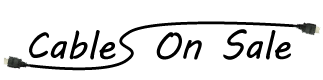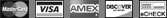Monoprice - 2-Way SVGA VGA Splitter Amplifier Multiplier 400 MHz - Black
Details
2-Way SVGA VGA Splitter Amplifier Multiplier 400 MHz - Black
It's well suitable at airplane, seminars, as well as educational and company training center, where data in one PC can be displayed through multiple monitors.
Features:
Ultra High 400MHz Bandwidth provides sharp, clear images at any resolution up to 2048 x 1536: VGA, Super VGA, or XGA and Multi-Sync Monitors.
50 Meters (150FT) is an ideal data transmission distance, but it can take up to 100 Meters (300ft).
Metal Housing presents the most durable and reliable unit.
Supports "hot swapping" and "plug & play"
Saves desk space with slim-line design.
Easy to install, no driver required.
Works on any platform with all operating systems.
Power Adapter DC 9V, 500mA
Input Connector HD 15 Female
Output Connector 2 x HD 15Female
Dimension 183 x 115 x 47mm
Weight 580g
Temperature 0°C - 60°C
Bandwidth 400MHz
Resolution 2048 x 1536/72Hz
Specifications:
More space and cost effective.
50M is ideal data transmission distance; or it can take up to 100M.
Supports SVGA, VGA, multi-sync, Resolutions up to 2048x1536, Bandwidth 400MHz.
Work on any hardware platform with all operating systems.
Driver-free feature simplifies installation procedure.
As illustrated below, hook up with additional VGA multiplier enable to extend the network.
It allows small to midsize companies to build highly scalable and reliable training or conference system.
Knowledge Base:
Question: What do the Mhz ratings mean?
Answer: Mhz is a measure of bandwidth. It determines the maximum resolution each switch can support. It breaks down to the following approximations.
150Mhz = up to 1600x1200
250Mhz = up to 1920x1440
400Mhz = up to 2048x1536
Question: Can I use this splitter to get two or more different images on two or more different monitors to extend my desktop?
Answer: No, the images are generated by the graphics cards and if you are coming out of a single output, you're only getting one image for the splitter to send to each monitor. Every monitor will show the same image.
Question: Picture was fine before using the splitter, now it comes out distorted or blurry. How do I fix this?
Answer: Adding a splitter will adjust the load on the signal and shift the phase. Press the Auto-Tune feature on your computer monitor or go to the auto-tune in the settings of your TV to correct the image automatically.
Additional Information
| SKU | 3569 - B21top |
|---|---|
| Length (ft) | No |
| Color | No |
| Gauge | No |