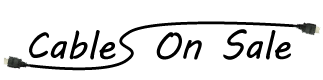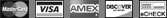Monoprice - 2X1 Manual HDMI® Switch - Push Button Type
Details
2X1 Manual HDMI® Switch - Push Button Type
It seems like everything uses HDMI® these days, from home theater equipment to your Android phone. With so many HDMI devices in use, most televisions quickly run out of available HDMI input ports. You don't want the hassle of plugging and unplugging cables whenever you want to watch or play something different and you don't want the expense of new TV. Just get this 2x1 Manual HDMI Switch from Monoprice!
This small footprint switch measures only 5.1" x 4.4" x 1.2". It has the two input and one output HDMI ports on the back, each of which is gold plated to ensure smooth, corrosion-free connections. The switch receives all the power it needs from the HDMI connections. It uses physical push-buttons on the front panel to switch between the two inputs, with an LED inside the switch to indicate the currently selected input.
Note: Monoprice strongly recommends using 22AWG, 24AWG, or active HDMI cables with Redmere technology to achieve the best results and to ensure minimum signal loss over longer distances.
Specifications:
Port Selection: Push button Switch
Input Connector: 2 HDMI Female
Output Connector: 1 HDMI Female
Housing: Aluminum
Weight: 225g
Dimension: 130x113x29.5 mm
Knowledge Base:
Question: Does the PlayStation 3 work with your 2x1 switchers?
Answer: The PlayStation 3 has been tested and confirmed to work on our carried 2x1 switchers.
Question: I'm having trouble with a connection to a particular device. What steps should I take to try to correct the problem? Answer: Review the following
1. Try swapping out the cables.
2. Make sure that the device works with a direct connection to the display without the switcher in between.
3. Make sure you have the switch and television turned on before turning on any source devices. If everything is already on, try turning off and on the source device.
4. Try every port on the switch.
5. Make sure you have the latest firmware loaded on your devices.
Question: I've tried switches from other vendors who said their switch would work with any HDMI equipment but it was incompatible with my setup. How do I know if your switch will work with my equipment?
Answer: The problem with HDMI switchers is there is no one switch that is compatible with every device out there. In fact, even with the same brands, one model of DVD player may work with a particular switch but a different model will not. Also, compatibility is not specific to a single device. Instead it's a 3 way relationship between the source, the switch and the display. So, a particular DVD may work through a particular switch to a certain TV, but not to another TV, but that TV may work through the switch with another DVD player. Given that, you end up with infinite number of possible combinations so it's impossible to know based on brands what devices with work with a particular switch and what won't. The trick is to find a switch that will work with your particular combination of devices. In theory, a switch will work with every device but only if it's connect in turn to another device that it is compatible with. Unfortunately, finding the right switch is a bit of trial and error. The other vendors weren't lying but they didn't give you a complete picture.
Question: Will this switch work with DVI devices as well?
Answer: Yes, you can connect DVI-D devices to the switch using HDMI/DVI cables. The picture quality should be completely unaltered since both HDMI and DVI use the same type of digital video signal. However, you will not get audio support for devices that are connected by DVI. For these devices you will need to connect a separate, secondary audio connection between your devices.
Question: The switch doesn't seem to be functioning correctly in my system. Am I doing something wrong?
Answer:
Did you test each individual cable to make sure they all function properly?
Have you tried swapping out the cables?
Did you make sure the power adapter is plugged in and the unit is powered on?
Did you make sure that the TV was powered on before turning on your source devices?
Have you tried all inputs on the device?
Question: The picture from my switch is constantly flickering, even though I have 24AWG or thicker HDMI cables.
Answer: The issue could be caused by a device or cable nearby the setup,or in the setup causing interference. Try rerouting cable paths and distancing devices from sources of interference, such as moving routers and other networking cables away from the switch setup.
HDMI, the HDMI Logo, and High-Definition Multimedia Interface are trademarks or registered trademarks of HDMI Licensing LLC in the United States and other countries.
Additional Information
| SKU | 2786 - S1-64 |
|---|---|
| Length (ft) | No |
| Color | No |
| Gauge | No |