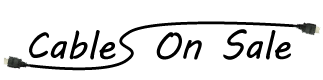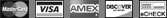DAMAGE BOX !! PRODUCT INTACT INSIDE. SAME WARRANTY. 2X2 SVGA VGA MATRIX Switcher Splitter Amplifier Multiplier 250MHz
Details
2X2 SVGA VGA MATRIX Switcher Splitter Amplifier Multiplier 250MHz
The Monoprice VX-8202F matrix switcher allows you to connect 2 VGA video source devices to 2 VGA video displays. Each output is independently controlled meaning you can have two different images or sync two images together.
Video matrix is ideal for:
¦ Test bench facilities
¦ Data center
¦ Help desks
¦ Video broadcasting:
Presentation
Stock quotes
Timetables
Educational facilities
FEATURES
¦ 250 MHz pixel frequency.
¦ Extends the video signal up to 65 meter (213 feet).
¦ Supports the DDC, DDC2, DDC2B. (For video out port 1 and 2)
¦ Can be cascaded.
¦ Compatible with standard VGA cards.
¦ Each output can be set to source A, B or off.
*Monoprice continually strives to improve its product line to bring our customers the best products available. Therefore, changes may be made to listed specifications without prior notice. Item received may not match photo or specs shown.
Support Files:
User's Manual (Aug 4, 2010)
SPECIFICATIONS
Video Input Connectors: 2
Video Output Connectors: 2
Connector type: HD15
Max Resolution: 1920x1440 60hz
Pixel Frequency: 250Mhz
Max Cable Distance: 65m (213 ft)
Signal Type: VGA, SVGA, XGA, Multisync.
Power Adapter: AC 7.5V 800mA
Housing: Metal
Weight: 420g
Dimensions (LxWxH): 130x75x42mm
PACKAGE CONTENTS
■ 1 MONOPRICE VX-8202F
■ 1 user manual
■ 1 power adapter AC 7.5V 800mA
Question: What do the Mhz ratings mean?
Answer: Mhz is a measure of bandwidth. It determines the maximum resolution each switch can support. It breaks down to the following approximations.
150Mhz = up to 1600x1200
250Mhz = up to 1920x1440
400Mhz = up to 2048x1536
Question: Can I use this splitter to get two or more different images on two or more different monitors to extend my desktop?
Answer: No, the images are generated by the graphics cards and if you are coming out of a single output, you''''re only getting one image for the splitter to send to each monitor. Every monitor will show the same image. To get an extended desktop where different images are on each monitor, you can use PID 6040.
Question: Picture was fine before using the splitter, now it comes out distorted or blurry. How do I fix this?
Answer: Adding a splitter will adjust the load on the signal and shift the phase. Press the Auto-Tune feature on your computer monitor or go to the auto-tune in the settings of your TV to correct the image automatically.
Additional Information
| SKU | 4083 - OPENBOX |
|---|---|
| Length (ft) | No |
| Color | No |
| Gauge | No |