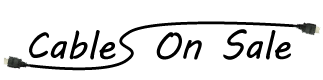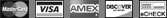Monoprice - Mini DisplayPort to DVI (2x DVI Output) Converter
Details
This video converter lets you connect your Mac or other computer with Mini DisplayPort to a pair of high-resolution DVI displays!
The converter uses the Mini DisplayPort input standard, then sends the video output to two DVI+I (digital only) displays at resolutions up to 1920x1080p.
By using HDMI circuitry, the converter supports full HDMI High Speed capabilities, including 225 MHz/2.25 Gbps per channel bandwidth (6.75 Gbps total) and 12-bit per channel (36-bit total) deep color modes. The unit comes complete with a 33" Mini DisplayPort M/M cable and a 5 VDC AC adapter (US and Canadian UL listed).
Note that, while this converter can be configured as a second monitor in an extended desktop configuration, the two outputs of this monitor will always be the same.
Support Files:
- User's Manual (Aug 5, 2011)
HDMI, the HDMI Logo, and High-Definition Multimedia Interface are trademarks or registered trademarks of HDMI Licensing LLC in the United States and other countries.
| Specifications | |
|---|---|
| Input Video Signal | 5 Volts p-p (TTL) |
| Maximum Input Resolution | 1920x1080p |
| Output Video | DVI |
| Input Connector | Mini DisplayPort female 20-pin |
| Output Connectors | 2x DVI-I (24+5 pin) female (digital only) |
| Vertical Frequency Range | 50/60 Hz |
| Video Amplifier Bandwidth | 2.25 Gbps/225 MHz |
| Output Resolutions (50 & 60 Hz) | 480i, 480p, 576i, 576p, 720p, 1080i, 1080p |
| Operating Temperature | 0° C to +70° C |
| Operating Humidity | 10% to 85% RH (no condensation) |
| Storage Temperature | -10° C to +80° C |
| Storage Humidity | 5% to 90% RH (no condensation) |
| Converter Dimensions | 1" high, 4" wide, 4 1/4" deep |
| Power Consumption | 5W (max) |
| External Power Supply Input | 100-240 VAC, 50/60 Hz, 0.5A Max |
| External Power Supply Output | 5 VDC, 2000 mA |
| Power Supply Connector | DC cylindrical, 5.5 mm outside, 2.5 mm pin |
| Power Supply Dimensions | 1 1/8" wide, 3 1/4" long, 1 7/8" high |
| Regulatory Approval | FCC, UL (US), cUL, CE |
Included in the Box:
- 1x Mini DisplayPort to 2x DVI converter
- 1x AC Adapter with 44" cord
- 1x Mini DisplayPort M/M cable (33" long)
- 2x L-shaped mounting brackets
- 4x Mounting bracket crews
- 1x User's Manual
Question: My converter is not functioning, what troubleshooting steps should I try?
Answer:
1) Verify power is connected and is providing voltage (check with multimeter if possible)
2) Verify that mini-displayport cable is securely inserted into both the computer and the converter. If possible, also try a different cable.
3) Verify that both monitors are capable of the same resolutions and refresh rates. Or at least support a common resolution & refresh rate.
4) Go to System Preferences Displays. On the display tab, click Gather Windows and verify that all screens are detected. Either the monitor should be listed in one of the windows, or the MDP adapter will be listed.
Additional Information
| SKU | 8118 - S3-30 |
|---|---|
| Length (ft) | No |
| Color | No |
| Gauge | No |