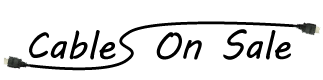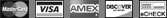- Home /
- Video/Audio Switches /
- Audio/Video Switches and Converters /
- Monoprice - 4x2 Matrix HDMI® Powered Mini Switch w/ Remote
Monoprice - 4x2 Matrix HDMI® Powered Mini Switch w/ Remote
Details
4x2 Matrix HDMI® Powered Mini Switch w/ Remote
If you're like most people, you have your home theater setup in one room, but have TVs in other rooms as well. This gives everyone in the house the ability to watch what they want, when they want. But what if the kids want to watch a DVD while you want to watch the big game in the living room with your friends? You can lug the DVD player to the other room for the kids, but a better solution is to use an this 4x2 HDMI® Mini Matrix Switch from Monoprice!
With this switch you don't need to move equipment from room-to-room, nor do you have to buy duplicate equipment for the other room. This matrix provides 4 HDMI inputs, which allows you to connect the Xbox 360®, cable box, blu-ray player, and the output from your Android phone. Any of these four inputs can be independently selected for either of the two outputs. Both displays can select the same or different inputs.
The switch includes a remote control, allowing direct selection of any of the inputs for each of the two outputs. It has a built-in equalizer to compensate for weak HDMI signals and supports the full High Speed 1080p@60Hz HDMI video resolution. It is powered by an included 5 VDC, 2A AC adapter. The four input and two output HDMI ports are gold plated to ensure smooth, corrosion-free connections.
Note: Monoprice strongly recommends using 22AWG, 24AWG, or active HDMI cables with Redmere technology to achieve the best results and to ensure minimum signal loss over longer distances.
Support Files:
- User's Manual (Jun 6, 2011)
Specifications:
Dimensions :: 115x60x32 (mm)
Power Supply :: 5v DC, 2A (2,000mA)
*Due to continual efforts to make improvements to our products, all information is subject to change without notice. Items you receive may be different than described.
Knowledge Base:
Question: The picture from my switch is constantly flickering, even though I have 24AWG or thicker HDMI cables.
Answer: The issue could be caused by a device or cable nearby the setup,or in the setup causing interference. Try rerouting cable paths and distancing devices from sources of interference, such as moving routers and other networking cables away from the switch setup.
Video
HDMI, the HDMI Logo, and High-Definition Multimedia Interface are trademarks or registered trademarks of HDMI Licensing LLC in the United States and other countries.
Microsoft, Xbox, and Xbox 360 are registered trademarks of Microsoft Corporation.
Additional Information
| SKU | 6416 - S1-64 |
|---|---|
| Length (ft) | No |
| Color | No |
| Gauge | No |
Product Tags
Use spaces to separate tags. Use single quotes (') for phrases.
You have no items in your shopping cart.
-
Remove This Item
Monoprice - 10ft 28AWG High Speed HDMI Cable w/Ferrite Cores - Black
-
Remove This Item
Monoprice - 6ft 3.5mm Stereo Plug/2 RCA Plug Cable - Black 3.5mm to RCA Audio Cable
-
Remove This Item
Mini DisplayPort | Thunderbolt to HDMI Adapter w/ Audio Support
-
Remove This Item
Monoprice 100ft 12AWG Enhanced Loud Oxygen-Free Copper Speaker Wire Cable
-
Remove This Item
Monoprice 300ft 12AWG Enhanced Loud Oxygen-Free Copper Speaker Wire Cable
-
Remove This Item
Monoprice 1 pair of High-Quality Copper Speaker Banana Plugs - Closed Screw Type [JX-74043]
- Remove This Item
-
Remove This Item
Monoprice/Solidmate 15ft 28AWG Standard Speed HDMI Cable w/Ferrite Cores - Black
-
Remove This Item
Monoprice 50FT Cat5e 350MHz UTP Ethernet Network Cable - Blue
-
Remove This Item
Monoprice 14FT Cat5e 350MHz UTP Ethernet Network Cable - Black
-
Remove This Item
Monoprice 50ft 12AWG Enhanced Loud Oxygen-Free Copper Speaker Wire Cable
-
Remove This Item
Monoprice 6ft 28AWG High Speed HDMI Cable w/Ferrite Cores - Blue
-
Remove This Item
Monoprice 10Gb Fiber Optic Cable, LC/LC, Multi Mode, Duplex - 1 Meter (50/125 Type) - Aqua
- Remove This Item
-
Remove This Item
Monoprice High Quality 8P8C RJ-45 Network Cable Crimper [HT-210C]
-
Remove This Item
Monoprice 6FT Audio Video ED Component Cable for Wii - White (Net Jacket)
-
Remove This Item
Monoprice Dual High-Quality Copper Speaker Banana Plugs [JX-74052] - Black
-
Remove This Item
Monoprice 3ft 30AWG High Speed Mini-HDMI (Type C) to HDMI (Type A) Cable - Black
- Remove This Item
-
Remove This Item
Monoprice 6ft Premier Series XLR Male to 1/4inch TRS Male 16AWG Cable (Gold Plated)
-
Remove This Item
Monoprice 3ft 30AWG High Speed w/ Ethernet Mini-HDMI (Type C) to HDMI (Type A) Adapter Cable - Black
-
Remove This Item
Monoprice 75FT 24AWG Cat6 550MHz UTP Ethernet Bare Copper Network Cable - White
-
Remove This Item
Monoprice 14FT 24AWG Cat6 550MHz UTP Ethernet Bare Copper Network Cable - Blue
- Remove This Item
-
Remove This Item
Monoprice 6ft USB 3.0 A Male to A Female Extension 28/24AWG Cable (Gold Plated)
-
Remove This Item
Monoprice 1.5ft USB 3.0 A Male to A Female Extension 28/24AWG Cable (Gold Plated)
- Remove This Item
-
Remove This Item
Horizontal cellphone pouch case with belt clip Cover for Samsung GALAXY SII i9100
- Remove This Item
- Remove This Item
- Remove This Item
-
Remove This Item
Monoprice 100FT 24AWG Cat6 550MHz UTP Bare Copper Ethernet Network Cable - Blue
-
Remove This Item
Monoprice 100ft 22AWG CL2 Standard HDMI Cable With Ethernet - Black
-
Remove This Item
Monoprice 3FT 24AWG Cat6 550MHz UTP Ethernet Bare Copper Network Cable - Gray
-
Remove This Item
Monoprice 1FT 24AWG Cat6 550MHz UTP Ethernet Bare Copper Network Cable - Black
- Remove This Item
-
Remove This Item
Monoprice 50FT 24AWG Cat6 550MHz UTP Ethernet Bare Copper Network Cable - Blue
- Remove This Item
- Remove This Item
- Remove This Item
- Remove This Item
-
Remove This Item
Monoprice 15ft USB 2.0 A Male to Micro 5pin Male 28/24AWG Cable w/ Ferrite Core (Gold Plated)
- Remove This Item
- Remove This Item
-
Remove This Item
Monoprice Keystone Jack - HDMI Female to Female Coupler Adapter (White)
-
Remove This Item
Monoprice Metal 6.35mm (1/4 Inch) Stereo Plug to 3.5mm Stereo Jack Adaptor - Gold Plated
- Remove This Item
- Remove This Item
- Remove This Item
- Remove This Item
-
Remove This Item
Monoprice Speaker Wall Mounting Bracket - Black (Max 7.5LBS) - Set of 2
-
Remove This Item
Monoprice 15ft USB 2.0 A Male to Mini-B 5pin Male 28/24AWG Cable w/ Ferrite Core (Gold Plated)
-
Remove This Item
Monoprice 500ft 14AWG CL2 Rated 2-Conductor Loud Speaker Cable (For In-Wall Installation)
- Remove This Item
-
Remove This Item
Monoprice VGA & R/L Stereo Audio to HDMI Converter w/ DC Adapter
-
Remove This Item
Monoprice 6ft Ultra Slim Series High Performance HDMI Cable w/ RedMere Technology
-
Remove This Item
Monoprice 75FT 24AWG Cat5e 350MHz UTP Bare Copper Ethernet Network Cable - Blue
-
Remove This Item
Monoprice 100FT 24AWG Cat5e 350MHz UTP Bare Copper Ethernet Network Cable - White
-
Remove This Item
Monoprice Aluminum Full Motion Desk Mount for Apple Displays (Max 33Lbs) - Silver
-
Remove This Item
Monoprice Adjustable Tilting QUAD Desk Mount Bracket for LCD LED (Max 33Lbs, 10~23inch) - Black
-
Remove This Item
Monoprice 25ft Premier Series XLR Male to 1/4inch TRS Male 16AWG Cable (Gold Plated)
- Remove This Item
- Remove This Item
- Remove This Item
-
Remove This Item
Monoprice 3ft Triple RCA Stereo Video Dubbing Composite Cable (3 x RG59U)
-
Remove This Item
Monoprice 75FT FLEXboot Series 24AWG Cat6 550MHz UTP Ethernet Bare Copper Network Cable - Yellow
- Remove This Item
- Remove This Item
- Remove This Item
-
Remove This Item
Monoprice 100FT 30AWG Cat5e 350MHz UTP Flat Ethernet Bare Copper Network Cable - Black
- Remove This Item
-
Remove This Item
Monoprice 8 Inches Kevlar 3-Way High Power In-Wall Speaker (Pair) - 100W Nominal, 200W Max
-
Remove This Item
Monoprice High Quality Banana Binding Post Two-Piece Inset Wall Plate for 3 Speakers - Coupler Type
- Remove This Item
- Remove This Item
-
Remove This Item
Monoprice Sure Grip PC+TPU Case for iPod Touch 5th Generation - Black
- Remove This Item
-
Remove This Item
Monoprice 50FT 24AWG Cat6 550MHz UTP Ethernet Bare Copper Network Cable - Black
-
Remove This Item
Monoprice 6ft MFi Certified Lightning to USB Charge/ Sync Cable for iPad, iPhone, and iPod - White
-
Remove This Item
Monoprice Designed for Mobile 6ft 3.5mm Stereo Plug/Two 3.5mm Stereo Jack Cable - Black
-
Remove This Item
Monoprice 100FT 24AWG Cat6 550MHz UTP Ethernet Bare Copper Network Cable - Black
-
Remove This Item
7FT 24AWG Cat6 550MHz UTP Ethernet Bare Copper Network Cable - Orange
-
Remove This Item
Monoprice 14FT 24AWG Cat6 550MHz UTP Ethernet Bare Copper Network Cable - Red
-
Remove This Item
Monoprice 2FT 24AWG Cat6 550MHz UTP Ethernet Bare Copper Network Cable - Black
-
Remove This Item
Monoprice 1FT 24AWG Cat6 550MHz UTP Ethernet Bare Copper Network Cable - Red
-
Remove This Item
Monoprice 3ft MFi Certified Lightning to USB Charge/ Sync Cable for iPad, iPhone, and iPod - Black
-
Remove This Item
Monoprice 8 Inches Kevlar 2-Way In-Ceiling Speakers (Pair) - 80W Nominal, 160W Max
-
Remove This Item
Monoprice 3ft Ultra Slim Series High Performance HDMI Cable w/ RedMere Technology - Black
- Remove This Item
-
Remove This Item
Monoprice 0.5FT 24AWG Cat6 550MHz UTP Ethernet Bare Copper Network Cable - Green
-
Remove This Item
Monoprice 10FT 24AWG Cat6 550MHz UTP Ethernet Bare Copper Network Cable - Red
- Remove This Item
- Remove This Item
-
Remove This Item
Monoprice 6ft USB 2.0 A Male to Mini-B 4pin Male 28/28AWG Cable
- Remove This Item
- Remove This Item
- Remove This Item
-
Remove This Item
Monoprice Designed for Mobile 25ft 3.5mm Stereo Extension Cable
-
Remove This Item
Monoprice 6ft USB 2.0 A Male to Micro 5pin Male 28/28AWG Cable
-
Remove This Item
Component (YPbPr) & S/PDIF Digital Coax/Optical Toslink Audio to HDMI® Converter (Rev.2.0)
-
Remove This Item
Monoprice 5 RCA Component Two-Piece Inset Wall Plate (RGB + Audio) - Coupler Type
-
Remove This Item
Monoprice 5 RCA Component Wall Plate (RGB + Audio) - Coupler Type
-
Remove This Item
Monoprice 1.5ft USB 2.0 A Male to B Male 28/24AWG Cable - (Gold Plated) - WHITE
-
Remove This Item
Monoprice 3ft USB 2.0 A Male to A Female Extension 28/24AWG Cable (Gold Plated) - WHITE
- Remove This Item
-
Remove This Item
Monoprice 6ft USB 2.0 A Male to A Male 28/24AWG Cable (Gold Plated)
-
Remove This Item
Monoprice 6ft USB 2.0 A Male to A Male 28/24AWG Cable (Gold Plated) - WHITE
-
Remove This Item
Monoprice 1.5ft USB 2.0 A Male to A Male 28/24AWG Cable (Gold Plated)
-
Remove This Item
Monoprice Easy Mount Low Voltage Cable Recessed Wall Plate - White
-
Remove This Item
Monoprice HDMI® | 3 RCA Component | Toslink Wall Plate - Coupler Type (Rev. 2)
-
Remove This Item
Monoprice - 10ft Designed for Mobile 3.5mm Stereo Male to 3.5mm Stereo Male (Gold Plated) - Black
- Remove This Item
- Remove This Item
-
Remove This Item
Monoprice - 15ft Ultra Slim Series High Performance HDMI® Cable w/ RedMere® Technology - RED
- Remove This Item
- Remove This Item
-
Remove This Item
Monoprice - Home Theater Music Receiver w/ NFC and APTX Codec Support
- Remove This Item
- Remove This Item
-
Remove This Item
Monoprice - 6-1/2 Inches Polypropylene 2-Way In-Wall Speakers (Pair) - 40W Nominal, 80W Max.
- Remove This Item
- Remove This Item
- Remove This Item
- Remove This Item
-
Remove This Item
Monoprice - 5-1/4 Inches Kevlar 2-Way In-Ceiling Speakers (Pair) - 50W Nominal, 100W Max
-
Remove This Item
Monoprice - Low Profile Wall Mount Bracket for LCD LED Plasma (Max 165 lbs, 23~37 inch), BLACK
-
Remove This Item
Monoprice - Neoprene Sports Armband for iPhone® 5/5s/5c - LG/XL - Black
-
Remove This Item
Monoprice - PS2 coupler - Mini DIN6 F/F, Molded Gender Changers
-
Remove This Item
Monoprice Ultra Slim Series USB 3.0 Cable, A Male to Micro B Male, 5 Ft Black
-
Remove This Item
Monoprice - Ultra Slim Series USB 3.0 Cable, A Male to Micro B Male, 1 Ft Black
-
Remove This Item
Monoprice - Cat6 Patch Panel 110 Type 96 Port (568A/B Compatible)
- Remove This Item
- Remove This Item
- Remove This Item
- Remove This Item
-
Remove This Item
Monoprice - 0.5FT FLEXboot Series 24AWG Cat5e 350MHz UTP Bare Copper Ethernet Network Cable - Blue
-
Remove This Item
Monoprice - 7FT FLEXboot Series 24AWG Cat5e 350MHz UTP Bare Copper Ethernet Network Cable - White
- Remove This Item
- Remove This Item
-
Remove This Item
Monoprice - 7inch Premium 3.5mm Stereo Male to (2) 3.5mm Stereo Female (Gold Plated) - Black
- Remove This Item
- Remove This Item
- Remove This Item
-
Remove This Item
Monoprice - RCA Jack to 2 RCA Jack Splitter Adaptor - Gold Plated (Y type)
-
Remove This Item
Monoprice - RCA Plug to RCA Jack Adaptor - Gold Plated (Right Angle)
- Remove This Item
-
Remove This Item
Monoprice - 6ft USB 2.0 A Male to B Male 28/24AWG Cable - (Gold Plated)
-
Remove This Item
Monoprice - 10ft Premium 3.5mm Stereo Male to 3.5mm Stereo Male 22AWG Cable (Gold Plated) - Black
-
Remove This Item
Monoprice - 15ft 16AWG Power Cord Cable w/ 3 Conductor PC Power Connector Socket (C13/5-15P) - Black
-
Remove This Item
Monoprice - 10ft 16AWG Power Cord Cable w/ 3 Conductor PC Power Connector Socket (C13/5-15P) - Black
- Remove This Item
-
Remove This Item
Monoprice - 1ft 14AWG Power Cord Cable w/ 3 Conductor PC Power Connector Socket (C13/5-15P) - Black
- Remove This Item
- Remove This Item
- Remove This Item
- Remove This Item
- Remove This Item
-
Remove This Item
Monoprice - 1 PAIR OF High-Quality Gold Plated Speaker Pin Plugs, Pin Crimp Type
-
Remove This Item
Monoprice - 25ft 24AWG CL2 Standard HDMI® Cable With Ethernet - White
- Remove This Item